Apps for tablets only (not phones)
The Pathways Awarua apps have been designed specifically for offline use for tablets. They let you use the modules on an iPad or Android tablet without being connected to the internet, giving you more options for learning anywhere, anytime!
Each of the main pathways has a free app that you can download from Google Play or the App Store. Android apps require software version 4.4 or above and a screen resolution of 960x720 or greater. Click on the store links below to download. The Google Play link will take you directly to the Pathways Awarua apps. The App Store link will redirect you to iTunes if you are on a computer. Our app icons are easily recognisable; they have the Pathways Awarua koru and each pathway has it’s own distinct colour as shown below.

The apps are not available for smartphones, however the Pathways Awarua website and modules have been optimised for smartphones. All you need to do is login to Pathways Awarua on your phone's browser and choose a pathway. The modules will adapt to the size and orientation of your screen.