In response to feedback we have updated our user interface to give learners and educators direct access to the pathways from a more visual and intuitive dashboard.
Learner interface
When learners enter Pathways Awarua they will land on the learner dashboard and choose their pathway from a selection of pathway tiles. These tiles show progress made on that pathway at a glance. To view more detail just click on the progress bar. Pathways that have modules recommended by a facilitator will be flagged on the pathway. Learners will still have access to their profile settings and a home button to return to the learner dashboard at any time.
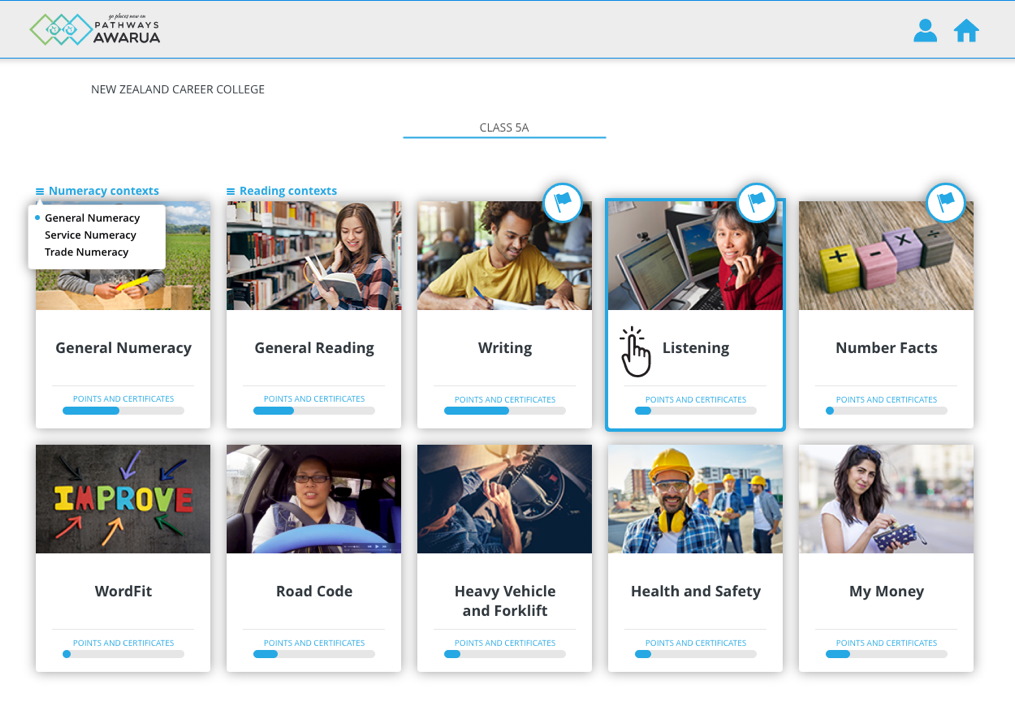
The learner path maps have also been updated, but they retain the same functionality they have always had. Core literacy and numeracy path maps will have a white background and modules will be shown in vertical steps from easiest to hardest as you move down the path map. Click on a module button and the description will appear on the left with start and reset buttons.
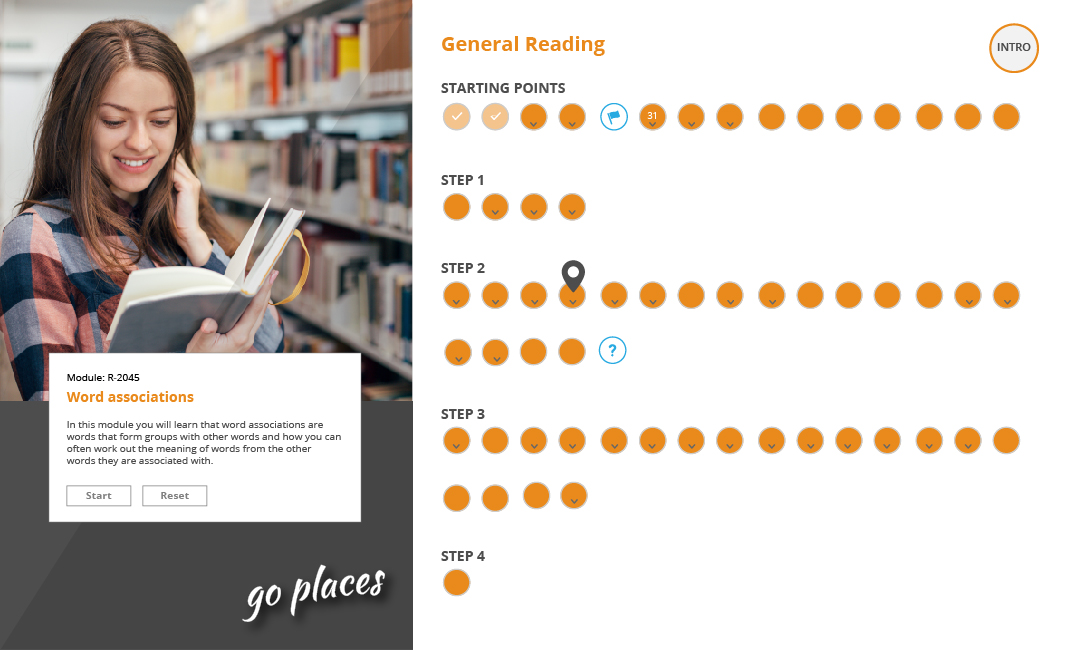
Applied pathways will have a dark background and modules will be shown in collections.
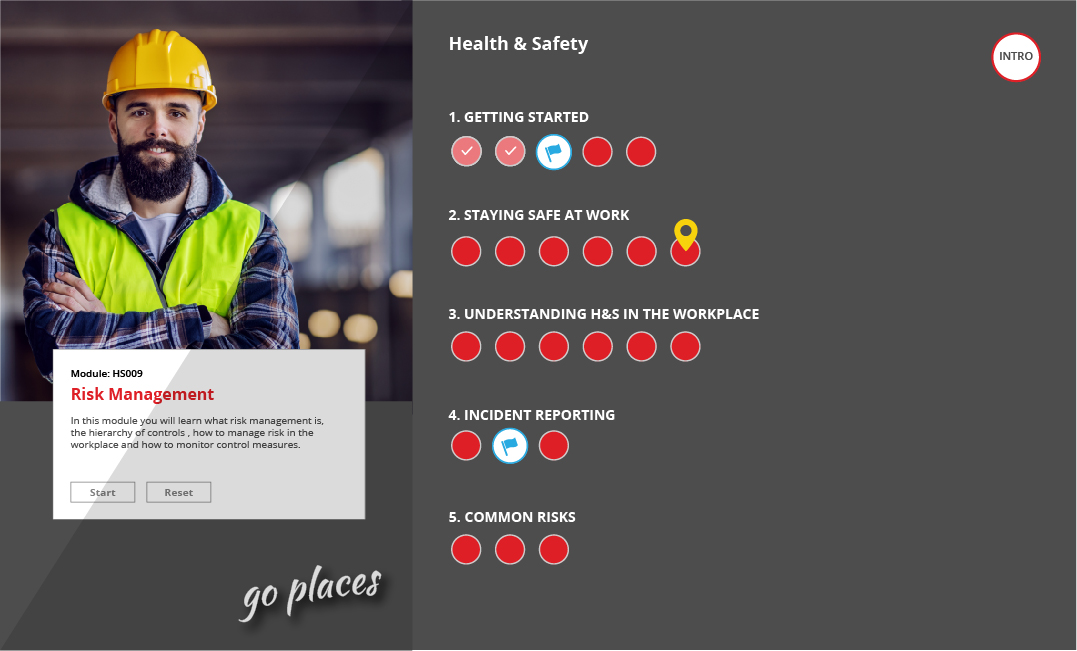
Educator interface
The educator interface has also been updated. There is no longer a need to change roles for different purposes. All educator functionality is accessible from the educator dashboard. From here you can access the learner or educator pathways, including Cultural Capabilities. You can create and manage your class, invite learners, recommend modules, track progress, and run reports.
If you belong to more than one organisation it will show in a drop-down from the top left menu. If you have multiple classes they will show on tabs above the tiles. Choose the appropriate class, then choose one of the tiles.
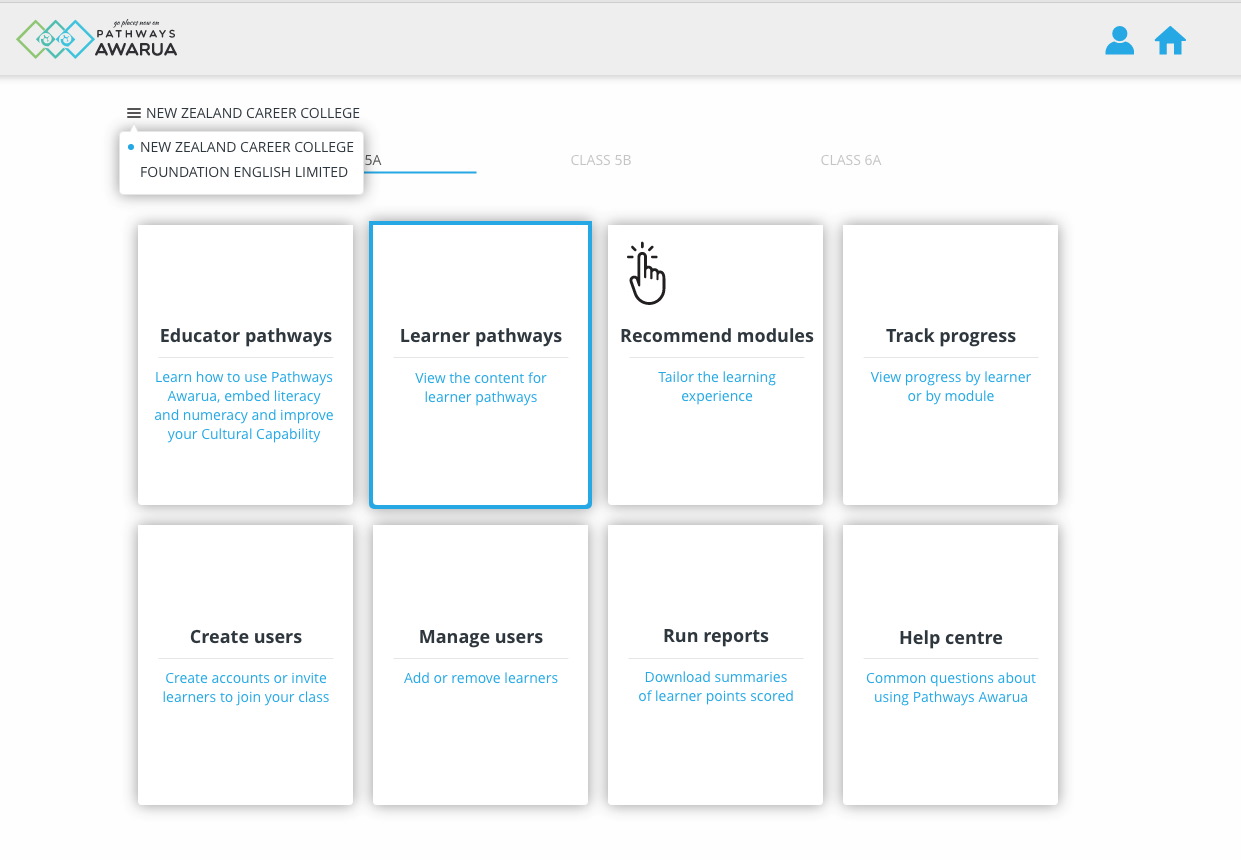
We trust these changes will help all our users access and navigate the material on Pathways Awarua more directly and easily.
Our vision is to provide a resource that is free, fun and available to any New Zealander who wants to improve their reading, writing and maths skills for work and for life.